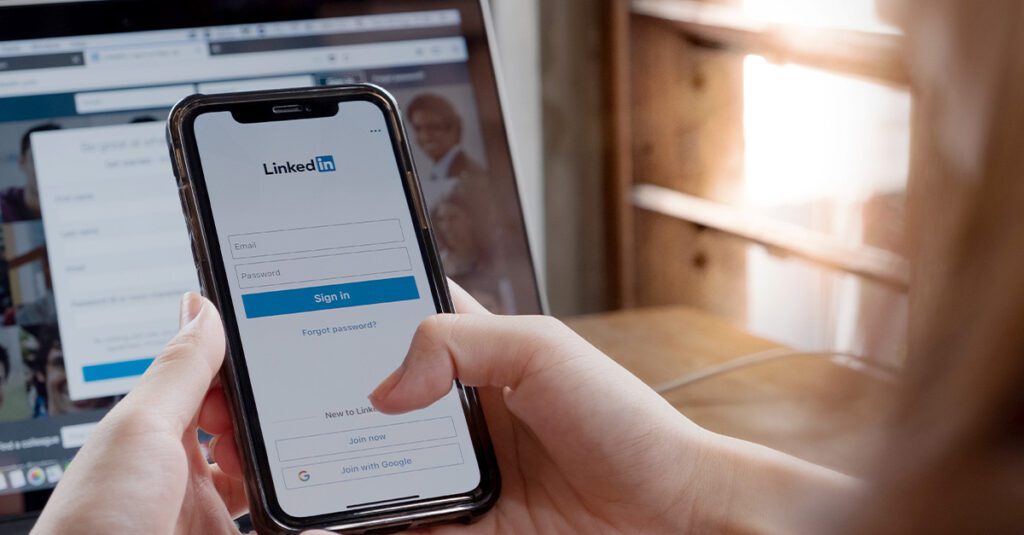8 Ways to Take Your LinkedIn Profile from Good to Great
LinkedIn has become a powerhouse in the professional world. Not only should you have an account, but you should also make it the best it can be. Whether you’re using LinkedIn for networking, recruitment, job searching, or to establish yourself as an expert, you’ll want to stand out from the other 575+ million users.
How do you optimize your LinkedIn profile? We have eight tips to help get your account ready to impress.
1. Choose the Best Profile Picture
Your picture will be one of the first things people notice as they interact with your profile. If you have a recent professional headshot, that’s likely the best thing to use. No matter what, make sure you choose a high-quality photo where your face takes up at least 60 percent of the frame. Wear appropriate work attire and avoid pictures where it’s obvious that you’ve cropped other people out. Lastly, make sure to make your profile picture public.
2. Use a Background Photo
An easy way to make your profile stand out is to use a custom background image. You can choose something that represents your company, role, passions, or yourself in general. Just make sure it’s good quality and not pixelated (the ideal size is 1584×396 px).
3. Beef Up Your Headline
Your headline doesn’t just have to be your current job title. In fact, it’s best to add a little extra detail to give people a quick insight into what makes you special. For example, your title might be Graphic Designer, but maybe you also have experience with strategy. You could make your headline something like “Graphic Designer + Strategic Thinker” to really paint a better picture of your talents.
4. Write a Strong Summary
Your summary (the “About” section) presents a golden opportunity to sell not only your skills but who you are as a whole. This is where you showcase your personal brand. Use this space to paint a picture of what you bring to the table. Think about specific reasons why people should want to work or partner with you. Don’t be afraid to weave in soft skills, such as if you’re a great collaborator with excellent communication skills. Take your time writing your summary and ask peers to review it for you.
5. Showcase Your Skills
Leverage the skills section to list your most important (and relevant) skills. This will not only give people a quick way to see what you’re capable of but will also allow others to endorse you for each skill — giving you credibility. Resist the urge to list every skill under the sun — keep it to your top skills that most will endorse you for.
6. Create a Custom URL
Personalizing your profile URL is a great way to be noticed in internet searches. In addition, it makes sharing your profile easier and is a nice detail to add to your resume.
7. Leverage Recommendations
Receiving recommendations from others is a great way for people to get to know you a little better. You can ask your professional contacts to write one for you, or you could write one for someone else first and then see if they’re willing to reciprocate. If you have received one in the past, that’s no longer relevant, and you can always choose to hide it from your profile.
8. Round Out Your Profile
Complete as many sections as possible, including interests, certifications, volunteer experience, accomplishments, and featured work. Being thorough will help tell your story and strengthen your personal brand.
After you’ve successfully optimized your profile, don’t just let it sit there for years. You should be consistently updating your information and skills to keep an up-to-date picture of who you are professionally.